Start building with Qwik
Subscription
Enjoy an ad-free experience and support Learn Qwik.
Access exclusive features for only 1.99€/month.
Cancel anytime. No hidden fees.
How does the course work?
By building a full web application. Step by step.
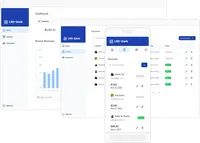
Set up your local environment and initializing the "LRD-Qwik Dashboard" Qwik project template.
Use pre-styled components as part of each chapter that leverage Qwik conventions and patterns.
Hook up real application logic and data to bring a fully-fledged demo website to life.
At the end you’ll have a website that’s ready to ship and the knowledge to build and deploy your own.
Your progress will be synced as you complete chapters
Go at your own pace and pick up where you left off
Test your knowledge during each chapter
Take quick quizzes to see what you’ve learned
What will I learn?
Here’s everything that’s covered in the course.
Looking to go deeper?
Continue learning by using guides.
Qwik school
By creator of Qwik 'Miško Hevery' 🦾
and 'Shai Reznik' 💪
Qwik Crash Course (first look)
YouTube channel
By 'Net Ninja'
Qwik JS - How to Build a Full Stack SAAS Application
YouTube channel
By 'Code Raiders'
Qwik comparison for React developers
YouTube channel
By 'RumNCode 🥃'
Do you have a guide to Qwik?
Get it here!
Contact me
